Finally a photo editing software that is feature rich, simple and easy to use. If you are looking for a software that allows you to edit the photos you take on your BlackBerry, wait no further, download “Photo Editor” on your phone and see the magic.
The editor allows you to crop out unwanted edges and corners of the photos, lets you rotate them before you email them, gives you the liberty and style to change your photo to sapia or black’n white after you’ve taken it and even you can adjust the brightness and contrast of your photo.
You can download the app here or if you are curious, here is a simple example walkthrough.
I took this photo using my BlackBerry 9700
It’s okay on the device but when sending the photo to a PC, this should be rotated first, so first thing I do is launch the photo editor to edit this photo before sending.
This is the usual Photo Editor interface
Then I selected to rotate the photo.
Now I wanted the rotated image to be cropped so that unwanted parts of my photo are removed and only the stuffed toy is the mane subject in the photo. I selected to crop the photo:
Here’s the cropped output:
Then I thought that the photo is little dark. I adjusted the photo brightness:
Contrast was fine, so I did not change that. Then I thought, it will be too conventional to send the photo as it is, so I changed it to a grey photo by recoloring it.
Finally saved the image for later use and sent it out as email right from the app as well.
Here’s the final output of the editing session:
So if you have a BlackBerry and you take loads of photos and share with friends, this is a must have program. Wait no more and click here to download.

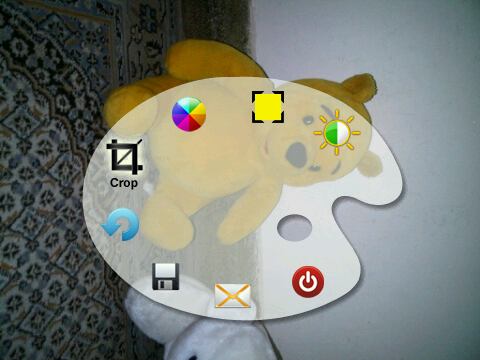
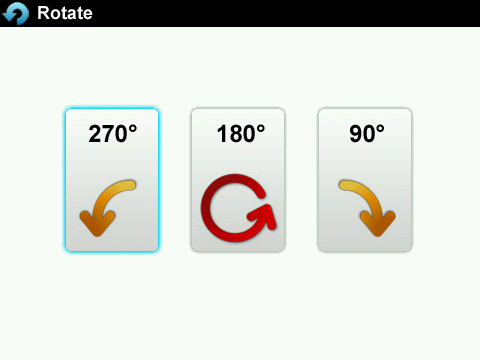
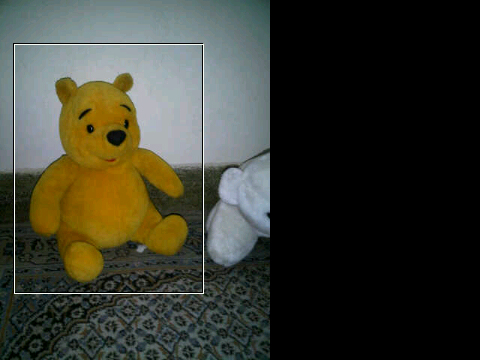
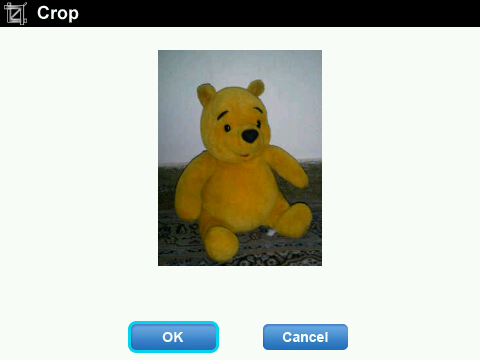
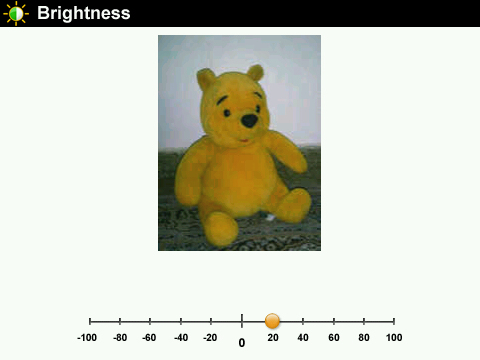
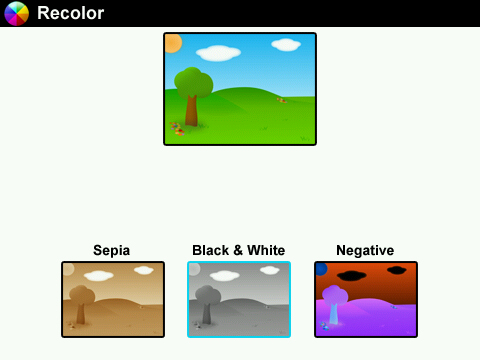
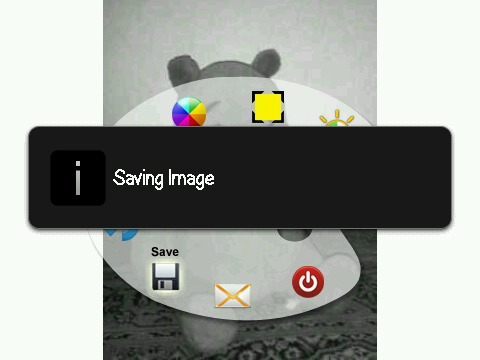

Pingback: BlackBerry Top App – Made in Pakistan | Basit Ali's Blog
Pingback: image editing
Pingback: Bruna
Pingback: free download full games