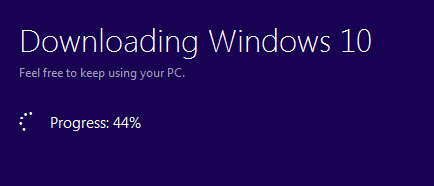If you are waiting for a notification, an automatic update, an icon to click in your task bar or any other intimation from Microsoft for a free Windows 10 upgrade, you may be out of luck. Some of us have received the download but for those who are still waiting for a way to download Windows 10, the method is actually pretty simple. This is how I am doing it right now:
Here wo go…
How to Download Windows 10 without waiting for invitiation, notification, signup or anything. Plain ISO download.
1. Go here: https://www.microsoft.com/en-us/software-download/windows10
2. Download respective Windows 10 download tool
3. It will download a small exe. Run it. If you want to upgrade, select upgrade and move next.
4. I wanted an ISO file, I selected ISO and next next next. It let’s you save an iso image of the windows 10 install disk.
<<Updates below>>
How to Install
To install this ISO, you can do one of the following.
1. Burn it to a DVD , insert in a PC drive and run it.
2. Just mount the ISO in one of the Windows 7 or 8 PC and run it.
License?
Please note that the setup will ask you for a license key for Windows 10 (Do not give your Windows 8 or 8.1 cd key here). Where do you get that key ? You can buy it from Microsoft store online or off the shelf. If you want to install it for free, see the next section below.
What happened to the free upgrade offer?
If you want to install Windows 10 for free, just make sure your copy of Windows 7, 8 or 8.1 installed on your computer is a legal copy, insert or mount the DVD image, and run the setup. Now Windows 10 will not ask you for a key and you’ll have a free, legal Windows 10 upgrade.
Enjoy!